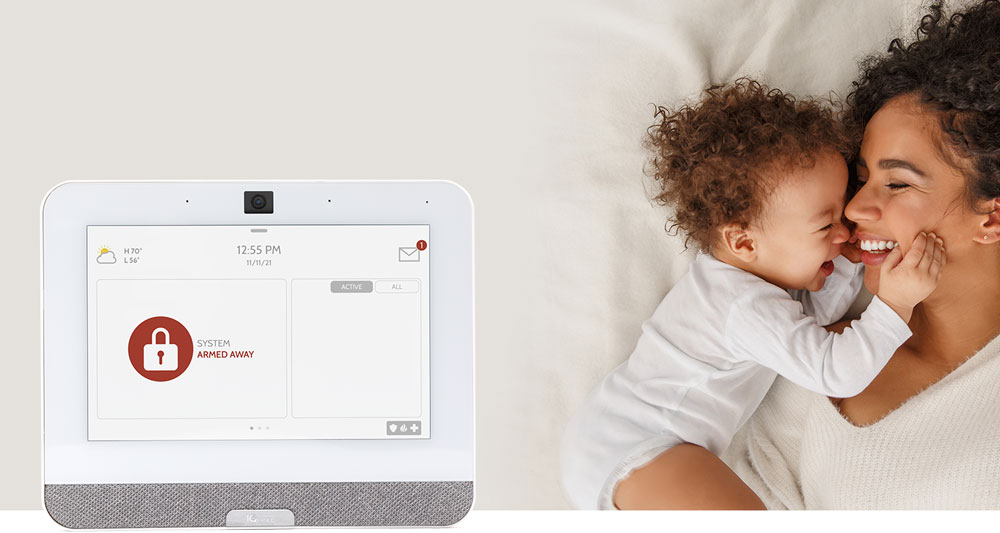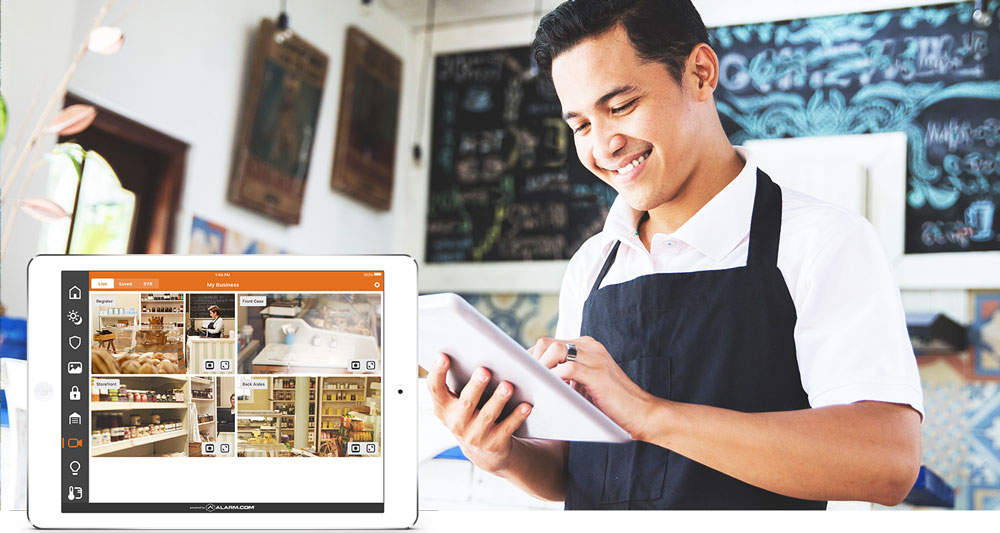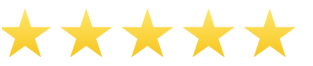Need An Instant Quote?
American Alarm Systems has been protecting Southern California since 1958. Contact us today to speak with a security expert that will customize a solution that is right for you.
Home Security
Business Security
Your Security System Shouldn’t Be A Chore.
American Alarm Makes It Easy to Protect What Matters Most.
Our Profession is Your Protection
A Long Tradition of Excellence
Commitment to Clients
We owe our longevity to our loyal clients. Our mantra is “treat every client as if they are our only client”. Because of this goal, we strive to exceed client expectations in every facet of our work.
Local Provider
We are your neighbor, which drives us to provide you with prompt service and security. We are familiar with the neighborhoods you live and work in because we are part of your community.

Superior Technology
Our UL central monitoring station is equipped with top-tier hardware, software, redundant dual coast communications, and is recognized as a leader in the security industry.
History & Reputation
Owned & operated by the Beale family continually since 1958. we have grown into a large, full service security solutions provider with an excellent reputation. We service all of Southern California and beyond.
More Customers Choose American Alarm in
Southern California for a Reason
American Alarm has continuously served Southern California communities since 1958, and in that time we've expanded into a full-service security firm for commercial and residential clients. But there is one thing that hasn’t changed: our uncompromising commitment to customer service.
Getting Started Is Easy

Step 1
Request A Quote
Contact us using our short online form. We'll talk about your home or business, assess your goals, and book an appointment.

Step 2
Get A Plan
We'll visit you at your home or business, make recommendations, provide a final quote, and schedule installation.

Step 3
Get Protected
We'll train you to use your new security system, and you'll get 24/7 alarm monitoring & VIP customer support!
About Us
Established in 1958, American Alarm Systems is a full-service alarm company proudly serving Southern California. We design, install, service, and monitor cutting-edge security solutions for your home or business.
Contact
1101 S. Grand Ave Ste G
Santa Ana, CA 92705
Monday-Friday 7:30am to 4:30PM
Alarm Monitoring 24/7
(800) 262-5276